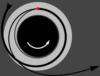Kerbal Space Program (KSP) captivates players with its unique blend of rocket science and creative exploration. Within this vibrant community, CKAN, or the Comprehensive Kerbal Archive Network, emerges as a vital tool for mod management. Designed to simplify the process of installing, updating, and organizing mods, CKAN transforms the KSP experience, allowing players to focus on building rockets and exploring the cosmos rather than wrestling with technical complexities.
CKAN serves as a centralized platform where KSP enthusiasts access thousands of mods tailored to enhance gameplay. From adding new planets and parts to introducing complex mechanics like life support systems, CKAN streamlines mod discovery and installation. Its user-friendly interface and robust functionality make it indispensable for both novice and seasoned players seeking to customize their KSP adventures without the hassle of manual file management.
Understanding CKAN’s role in KSP requires delving into its features, benefits, and community impact. This article explores how CKAN revolutionizes modding, offering insights into its installation, compatibility, and troubleshooting. By examining its core functionalities and addressing common questions, players gain a clear picture of why CKAN remains a cornerstone of the KSP modding ecosystem, empowering creativity and exploration in the vast Kerbal universe.
Understanding CKAN’s Purpose in KSP
What CKAN Does for Players
CKAN simplifies mod management by acting as a one-stop hub for KSP modifications. Players browse, download, and install mods with a few clicks, eliminating the need to manually extract files or navigate complex folders. It tracks mod versions, ensuring users always have the latest updates. This efficiency lets players spend more time launching rockets and less time troubleshooting installation errors.
How CKAN Enhances Gameplay
By providing access to thousands of mods, CKAN allows players to tailor KSP to their preferences. Whether adding realistic physics, new celestial bodies, or visual enhancements, CKAN makes customization seamless. It supports mods that deepen gameplay, such as career mode expansions or advanced aerodynamics. This flexibility transforms KSP into a personalized sandbox, catering to diverse playstyles from casual to hardcore.
Why CKAN Matters to the Community
CKAN fosters a thriving KSP modding community by connecting developers and players. It hosts mods created by talented enthusiasts, ensuring visibility and accessibility. The tool’s repository system encourages collaboration, as modders share their work in a standardized format. This communal approach strengthens KSP’s longevity, keeping the game fresh and engaging years after its initial release.
Getting Started with CKAN
Downloading and Installing CKAN
To begin, players visit the official CKAN GitHub page or website to download the latest version. Installation is straightforward, requiring only a compatible operating system like Windows, macOS, or Linux. After downloading, users run the installer and point CKAN to their KSP directory. This quick setup ensures players are ready to explore mods within minutes.
Setting Up CKAN for KSP
Once installed, CKAN prompts users to select their KSP installation folder. The tool automatically detects the game’s version, ensuring mod compatibility. Players can then browse the repository, which lists available mods with descriptions and version details. Key features include:
- Search filters for finding specific mods.
- Automatic dependency resolution for smooth installations.
- Options to save mod lists for future use.
- User-friendly interface for easy navigation.
- Regular updates to maintain compatibility with KSP patches.
Exploring the CKAN Interface
The CKAN interface is intuitive, featuring a clean layout with tabs for mod selection, updates, and settings. Players view installed mods, check for updates, or remove unwanted ones effortlessly. A search bar helps locate mods by name or category, while detailed mod pages provide installation instructions and compatibility notes, making it easy for beginners to dive into modding.
Key Features of CKAN
Mod Installation and Updates
CKAN streamlines mod installation by automating the download and placement of files into the correct KSP directories. It checks for updates regularly, notifying users when new versions are available. This ensures mods remain compatible with the latest KSP patches. Players can install multiple mods simultaneously, saving time and reducing errors compared to manual methods.
Dependency Management
One of CKAN’s standout features is its ability to handle mod dependencies. Many KSP mods require additional files to function, and CKAN automatically identifies and installs these dependencies. This eliminates the guesswork, preventing crashes caused by missing components. Players can trust CKAN to maintain a stable modded game environment.
Mod Compatibility and Version Control
CKAN ensures mods are compatible with the player’s KSP version by cross-referencing version requirements. It flags incompatible mods, preventing installation issues that could break the game. Additionally, CKAN allows users to roll back to previous mod versions if needed, offering flexibility for those experimenting with different mod configurations or troubleshooting specific setups.
Popular Mods Available Through CKAN
Visual Enhancement Mods
Visual mods elevate KSP’s aesthetics, making planets and spacecraft more stunning. Popular options like Environmental Visual Enhancements (EVE) add clouds, auroras, and atmospheric effects. Scatterer enhances lighting and ocean visuals, while Astronomer’s Visual Pack refines textures for a cinematic experience. These mods, easily accessible via CKAN, transform KSP into a visually spectacular adventure.
- EVE: Adds dynamic clouds and city lights.
- Scatterer: Improves lighting and ocean reflections.
- Astronomer’s Visual Pack: Enhances planetary textures.
- Distant Object Enhancement: Makes stars and planets visible from afar.
- TextureReplacer: Customizes Kerbal suits and skies.
Gameplay Overhaul Mods
Gameplay mods introduce new mechanics to deepen the KSP experience. MechJeb automates complex maneuvers like orbital transfers, while Kerbal Engineer Redux provides detailed flight data. Life support mods, such as TAC Life Support, add survival challenges, requiring players to manage resources like food and oxygen. CKAN makes these mods easy to find and install, enhancing strategic depth.
Part and Craft Mods
Part mods expand KSP’s building options with new rocket components and spacecraft. Near Future Technologies offers advanced propulsion systems, while SpaceY Heavy Lifters adds massive rocket parts for ambitious missions. These mods, available through CKAN, inspire creativity, allowing players to construct unique vessels tailored to their mission goals, from lunar bases to interstellar probes.
Troubleshooting CKAN Issues
Common Installation Problems
Occasionally, CKAN users encounter issues like failed downloads or incorrect KSP directory detection. These often stem from internet connectivity problems or misconfigured game paths. Restarting CKAN or verifying the KSP folder location usually resolves these issues. Checking the CKAN log files also helps identify specific errors for quick fixes.
- Slow downloads: Check internet stability or switch servers.
- Directory errors: Confirm KSP path in settings.
- Mod conflicts: Review compatibility notes before installing.
- Update failures: Clear CKAN cache to refresh data.
- Crashes: Ensure KSP version matches mod requirements.
Handling Mod Conflicts
Mod conflicts arise when two mods alter the same game files, causing crashes or glitches. CKAN minimizes this by flagging potential conflicts during installation. Players should review mod descriptions for known issues and avoid combining mods with overlapping functions. Removing or disabling conflicting mods via CKAN’s interface restores game stability.
Seeking Community Support
The KSP community offers robust support for CKAN users. Forums like the official KSP website, Reddit, or Discord host dedicated CKAN threads where players share solutions. CKAN’s GitHub page also provides detailed documentation and issue trackers. Engaging with these resources ensures players quickly resolve problems and maximize their modding experience.
Why CKAN is Essential for KSP Modding
Streamlining the Modding Process
CKAN eliminates the complexity of manual mod installation, making it accessible for all skill levels. Its automated system handles file placement, updates, and dependencies, reducing errors. Players enjoy a seamless experience, focusing on gameplay rather than technical hurdles. This efficiency has made CKAN the go-to tool for KSP modding.
Supporting Mod Developers
By hosting mods in a centralized repository, CKAN amplifies the visibility of mod creators’ work. It standardizes distribution, making it easier for developers to share updates and reach players. This support encourages modders to continue innovating, enriching the KSP ecosystem with fresh content and ideas.
Future-Proofing KSP Modding
CKAN evolves alongside KSP, adapting to new game versions and modding trends. Its open-source nature ensures community-driven updates, keeping it relevant. As KSP grows, CKAN’s robust framework will continue to support an expanding library of mods, ensuring players can always enhance their game with cutting-edge content.
CKAN revolutionizes the KSP experience by simplifying mod management and unlocking endless customization possibilities. From visual upgrades to gameplay overhauls, it empowers players to craft their ideal space adventure. By streamlining installation, managing dependencies, and fostering community collaboration, CKAN remains a vital tool for Kerbal enthusiasts. Embracing CKAN opens a universe of creativity, ensuring every rocket launch is a step toward new discoveries in the ever-expanding KSP cosmos.