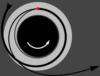Kerbal Space Program (KSP) captivates players with its blend of creativity, physics, and space exploration. Mods enhance this experience, adding new parts, mechanics, and visuals to the game. However, managing these mods can become complex, especially when mods rely on other mods to function. This is where CKAN, the Comprehensive Kerbal Archive Network, shines. Designed to simplify mod installation and management, CKAN offers tools to handle dependencies, ensuring a seamless KSP experience.
Dependencies in KSP mods refer to specific requirements, such as additional mods or libraries, needed for a mod to work correctly. Without proper management, players face crashes, missing features, or compatibility issues. CKAN automates this process, identifying and installing required dependencies while keeping mods updated. Its user-friendly interface and robust functionality make it a go-to tool for KSP enthusiasts, but how effective is it at managing dependencies? This article explores CKAN’s capabilities in depth.
Understanding CKAN’s role in dependency management empowers players to customize their KSP experience confidently. From resolving conflicts to ensuring compatibility across KSP versions, CKAN streamlines modding tasks. Whether you’re a seasoned modder or new to KSP, this guide dives into how CKAN handles dependencies, its features, limitations, and best practices to optimize your gameplay. Let’s explore how CKAN transforms mod management for KSP.
What Is CKAN and How Does It Work?
Understanding CKAN’s Purpose
CKAN serves as a mod management tool specifically for KSP, inspired by package managers in software development. It acts as a centralized hub for downloading, installing, and updating mods. By automating these tasks, CKAN reduces manual errors, making modding accessible to all players. Its open-source nature ensures continuous improvement, driven by a dedicated community.
How CKAN Handles Mod Installation
CKAN connects to a repository of KSP mods, allowing users to browse and select mods easily. When a mod is chosen, CKAN checks for dependencies and installs them automatically. This process eliminates the need to manually search for required files. The tool also tracks installed mods, simplifying updates and removals.
Key Features of CKAN
CKAN offers a graphical user interface (GUI) and command-line options for flexibility. It supports mod filtering by compatibility, author, or version, enhancing user control. The tool also provides metadata about mods, including dependencies and conflicts. This transparency helps players make informed decisions, ensuring a stable KSP setup.
Why Are Dependencies Important in KSP Modding?
Defining Dependencies in KSP
Dependencies are mods or libraries that another mod requires to function. For example, a visual enhancement mod might need a specific texture library. Without these, the mod may fail, causing game instability. CKAN identifies these requirements, ensuring all necessary components are installed.
Common Dependency Challenges
- Missing Dependencies: Forgetting to install a required mod leads to crashes or missing features.
- Version Mismatches: Mods may require specific versions of dependencies, causing compatibility issues.
- Conflicts: Some mods interfere with others, creating errors during gameplay.
- Manual Management: Without CKAN, players must track dependencies themselves, which is time-consuming.
- Updates: Outdated dependencies can break mods after a KSP update.
How Dependencies Impact Gameplay
Dependencies directly affect KSP’s performance and stability. Properly managed, they enhance gameplay with new features like realistic physics or improved graphics. Mismanaged dependencies, however, result in frustrating errors, such as missing parts or corrupted saves. CKAN’s automation minimizes these risks, letting players focus on building rockets.
How CKAN Manages Dependencies Effectively
Automatic Dependency Resolution
CKAN scans a mod’s metadata to identify required dependencies and installs them alongside the selected mod. This process happens seamlessly, reducing manual work. If a dependency has its own requirements, CKAN resolves those as well. This layered approach ensures all components work together harmoniously.
Version Compatibility Checks
CKAN checks if mods and their dependencies are compatible with the installed KSP version. It flags incompatible mods, preventing installation errors. This feature is crucial when KSP updates, as older mods may break. CKAN’s compatibility checks help maintain a stable modded environment.
Conflict Detection and Resolution
CKAN detects potential conflicts between mods, such as incompatible dependencies or overlapping files. It alerts users before installation, allowing informed choices. By resolving conflicts proactively, CKAN prevents game crashes and ensures mods coexist smoothly, enhancing the overall KSP experience.
What Are the Benefits of Using CKAN for Dependency Management?
Time-Saving Automation
CKAN eliminates the need to manually search for and install dependencies. Its one-click installation handles everything, saving hours of troubleshooting. Key benefits include:
- Fast Setup: Install multiple mods and dependencies in minutes.
- Error Reduction: Automation minimizes human error during installation.
- Streamlined Updates: CKAN updates mods and dependencies simultaneously.
- User-Friendly Interface: The GUI simplifies mod management for beginners.
Enhanced Mod Stability
By ensuring all dependencies are correctly installed and compatible, CKAN reduces game crashes and bugs. It verifies file integrity, preventing corrupted downloads. This stability allows players to enjoy complex mod setups without worrying about technical issues, creating a smoother gameplay experience.
Community-Driven Support
CKAN’s open-source nature means a dedicated community continually improves it. Users contribute to the mod repository, ensuring up-to-date metadata. This collaborative effort keeps CKAN reliable for dependency management, with forums and guides available to assist players in resolving any issues.
What Are the Limitations of CKAN’s Dependency Management?
Incomplete Mod Repository
Not all KSP mods are available on CKAN’s repository, as inclusion depends on mod authors submitting metadata. Some niche or new mods may be missing, requiring manual installation. CKAN’s dependency management is limited to mods within its ecosystem, which can frustrate users seeking specific mods. Alternative sources like GitHub may be needed.
Dependency Conflicts in Complex Setups
- Overlapping Dependencies: Multiple mods requiring different versions of the same dependency can cause conflicts.
- Unlisted Conflicts: Rare cases where conflicts aren’t flagged can lead to issues.
- Manual Overrides Needed: Users may need to manually resolve complex dependency issues.
- Performance Impact: Heavy mod setups with many dependencies can slow KSP.
Learning Curve for Advanced Features
While CKAN’s GUI is beginner-friendly, advanced features like command-line usage or manual dependency overrides require technical knowledge. New users may struggle with troubleshooting errors not automatically resolved by CKAN. Community guides help, but mastering these features takes time and experimentation.
How to Optimize CKAN for Dependency Management
Best Practices for Installation
To maximize CKAN’s effectiveness, install mods one at a time to monitor for issues. Always select the correct KSP version in CKAN to ensure compatibility. Regularly check for updates to mods and dependencies. Back up your KSP saves before installing new mods to prevent data loss.
Troubleshooting Common Issues
- Check Compatibility: Ensure mods match your KSP version to avoid crashes.
- Review Logs: CKAN’s error logs pinpoint dependency issues for quick fixes.
- Remove Conflicting Mods: Uninstall mods causing conflicts, then reinstall selectively.
- Consult Community: Forums like Reddit or the KSP community offer solutions.
Advanced Tips for Power Users
Experienced modders can use CKAN’s command-line interface for precise control. Create custom mod lists to manage dependencies for specific playstyles. Use CKAN’s “relationships” tab to inspect dependency chains manually. Regularly contribute to CKAN’s repository by reporting issues or adding new mods to help the community.
Conclusion
CKAN revolutionizes mod management for KSP by automating dependency handling, ensuring compatibility, and minimizing errors. Its ability to resolve dependencies, check versions, and detect conflicts makes it indispensable for modders. While limitations like incomplete repositories or complex conflicts exist, CKAN’s benefits far outweigh its drawbacks. By following best practices and leveraging community support, players can optimize their KSP experience, building epic spacecraft with ease using CKAN’s robust tools.