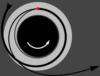Kerbal Space Program (KSP) captivates players with its blend of creativity, physics, and space exploration. Mods enhance this experience, adding new parts, mechanics, and visuals to craft unique adventures. Yet, managing these mods can feel like navigating an asteroid field, especially when updates roll out. Players often wonder if CKAN, the Comprehensive Kerbal Archive Network, can streamline mod updates to keep their game running smoothly.
CKAN serves as a powerful mod management tool designed specifically for KSP. It simplifies installing, organizing, and updating mods, saving players from manual file tinkering. However, questions linger about its ability to handle updates effectively. Does CKAN automatically keep mods current, or are there limitations? Understanding its capabilities helps players maintain a stable, modded KSP experience without crashes or compatibility issues.
This article explores CKAN’s role in updating KSP mods, diving into its functionality, benefits, and potential challenges. From setup to troubleshooting, we’ll cover how CKAN works, what it can and can’t do, and tips for keeping your mod collection optimized. Whether you’re a seasoned KSP modder or a curious beginner, you’ll find clear insights to enhance your gameplay and keep your space program soaring.
Understanding CKAN and Its Role in KSP
What Is CKAN for KSP?
CKAN, short for Comprehensive Kerbal Archive Network, acts as a mod manager for Kerbal Space Program. It provides a user-friendly interface to browse, install, and manage mods from a centralized repository. Players can access thousands of mods without digging through forums or manual downloads. CKAN ensures compatibility by checking mod versions against your KSP installation. Its open-source nature keeps it community-driven and regularly updated.
How CKAN Simplifies Mod Management
Managing mods manually involves downloading files, extracting them, and placing them in the correct KSP directories. CKAN automates this process, reducing errors and saving time. It tracks installed mods, displays available updates, and handles dependencies. Users can filter mods by compatibility, popularity, or category, making it easier to customize gameplay. This streamlined approach appeals to players seeking efficiency in their modding experience.
Why Mod Updates Matter in KSP
KSP mods often receive updates to fix bugs, improve performance, or add features. Running outdated mods can cause crashes, especially after a KSP version update. CKAN helps by flagging mods that need updating to match the game’s current version. Keeping mods current ensures smooth launches and stable gameplay. Regular updates also unlock new content, enhancing your missions to distant planets.
Can CKAN Automatically Update KSP Mods?
CKAN’s Update Detection System
CKAN excels at identifying available mod updates by comparing installed versions to its repository. When you launch CKAN, it scans your KSP installation and flags mods with newer releases. Users can update mods with a single click, streamlining the process. This system relies on mod authors uploading updates to the CKAN repository. Regular checks ensure your mods stay compatible with your game version.
Limitations of Automatic Updates
- CKAN doesn’t fully automate updates; users must initiate them manually.
- Some mods may not be listed in CKAN’s repository, requiring manual updates.
- Compatibility issues arise if a mod update targets a different KSP version.
- Network issues or repository downtime can delay update detection.
- Mod dependencies may complicate updates, requiring user intervention.
How to Trigger Updates in CKAN
To update mods, open CKAN and navigate to the “Installed Mods” tab. Mods with available updates appear with a checkbox or notification. Select the mods you wish to update, then click “Apply Changes” to download and install the latest versions. CKAN handles file replacements and dependency checks. Regularly launching CKAN to check for updates keeps your mod collection current and stable.
Setting Up CKAN for Mod Updates
Downloading and Installing CKAN
Getting started with CKAN is straightforward. Visit the official CKAN GitHub page or website to download the latest release. Install the program, then point it to your KSP game directory. CKAN supports Windows, macOS, and Linux, ensuring broad accessibility. Once installed, it scans your KSP folder to detect the game version and existing mods. This setup enables seamless mod management.
Configuring CKAN for Your KSP Version
CKAN requires you to specify your KSP version to ensure mod compatibility. In the interface, select your game directory and confirm the version number. CKAN filters mods to match this version, preventing installation of incompatible files. You can manage multiple KSP installations by adding them to CKAN’s settings. Proper configuration minimizes errors during mod updates and installations.
Connecting to the CKAN Repository
CKAN pulls mods from its centralized repository, which hosts thousands of KSP mods. Upon first launch, CKAN automatically connects to this repository. You can refresh the repository data to access the latest mod versions and metadata. A stable internet connection is crucial for this process. If connectivity issues arise, CKAN allows offline mode, though updates won’t be available until reconnected.
Benefits of Using CKAN for Mod Updates
Time-Saving Automation
- CKAN reduces manual mod management tasks, saving hours.
- Batch updates allow multiple mods to be updated simultaneously.
- Dependency handling prevents conflicts during updates.
- The interface displays clear update notifications for quick action.
- Automated file placement eliminates manual folder navigation.
Enhanced Game Stability
CKAN’s compatibility checks reduce the risk of crashes from outdated or mismatched mods. By ensuring mods align with your KSP version, CKAN maintains a stable gaming environment. It also warns about potential conflicts between mods. Regular updates through CKAN keep your game optimized, letting you focus on building rockets rather than troubleshooting errors.
Access to a Vast Mod Library
CKAN’s repository hosts a wide range of KSP mods, from visual enhancements to complex gameplay overhauls. Updating through CKAN ensures you get the latest features and bug fixes from mod authors. The platform’s search and filter tools make discovering new mods easy. This centralized access simplifies expanding and updating your mod collection for richer gameplay.
Challenges When Updating Mods with CKAN
Compatibility Issues with KSP Versions
- New KSP updates can break mods, delaying CKAN updates.
- Some mods lag in supporting the latest KSP version.
- CKAN may flag mods as incompatible until updated.
- Manual version overrides can risk game instability.
- Multiple KSP installations require careful CKAN configuration.
Mods Missing from CKAN’s Repository
Not all KSP mods are available on CKAN. Some authors distribute mods through forums or other platforms, requiring manual installation. These mods can’t be updated via CKAN, forcing players to track updates independently. Checking mod sources like GitHub or the KSP forums helps identify updates. Integrating manual mods with CKAN-managed ones demands extra care to avoid conflicts.
Handling Dependency Conflicts
Mods often rely on other mods or libraries to function. CKAN tracks these dependencies but may encounter conflicts during updates. For example, updating one mod might require a newer version of a dependency that breaks another mod. CKAN alerts users to such issues, but resolving them may involve manual intervention. Understanding mod relationships helps mitigate these challenges for smoother updates.
Tips for Effective Mod Management with CKAN
Regularly Check for Updates
- Launch CKAN weekly to catch new mod versions.
- Update before major KSP sessions to avoid crashes.
- Monitor KSP version changes to align mod updates.
- Use CKAN’s refresh button to sync with the repository.
- Backup your KSP folder before applying updates.
Backup Your KSP Installation
Before updating mods, create a backup of your KSP game folder. This protects your saves and mods from potential update issues. Copy the entire KSP directory to a separate location. If an update causes problems, restore the backup to revert changes. Regular backups provide peace of mind, especially for heavily modded setups.
Troubleshoot Common Update Problems
If CKAN fails to update mods, check your internet connection and repository settings. Ensure your KSP version matches CKAN’s configuration. For persistent issues, consult CKAN’s GitHub issues page or KSP modding communities for solutions. Clearing CKAN’s cache or reinstalling the tool can resolve glitches. Staying proactive with troubleshooting keeps your mod updates on track.
Conclusion
CKAN transforms mod management for Kerbal Space Program, offering a streamlined way to update mods and enhance gameplay. While it doesn’t fully automate updates, its user-friendly interface, compatibility checks, and vast repository make it indispensable. By understanding CKAN’s features and limitations, players can maintain a stable, up-to-date mod collection. Regular checks, backups, and troubleshooting ensure smooth space adventures. Embrace CKAN to keep your KSP mods current and your rockets soaring to new horizons.