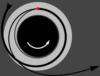The Kerbal Space Program (KSP) community thrives on creativity, exploration, and modding, with the Comprehensive Kerbal Archive Network (CKAN) serving as a pivotal tool for managing mods. Players often wonder whether CKAN supports all KSP versions, given the game’s evolution and the vast array of mods available. Understanding CKAN KSP compatibility is essential for seamless gameplay, ensuring mods align with specific game versions to avoid crashes or conflicts.
CKAN simplifies mod installation, updates, and dependency management, making it a go-to solution for KSP enthusiasts. However, its compatibility with various KSP versions depends on several factors, including mod metadata, repository updates, and the game’s development history. This article explores CKAN’s support for KSP versions, diving into its functionality, limitations, and best practices to help players optimize their modding experience.
Whether new to KSP or a seasoned rocket builder, knowing how CKAN interacts with different game versions enhances mod management. From legacy builds to the latest releases, this guide covers everything needed to navigate CKAN’s compatibility landscape. Let’s explore how CKAN supports KSP versions, addressing common questions and offering practical insights for a smooth modding journey.
Understanding CKAN’s Role in KSP Modding
What Is CKAN and How Does It Work?
CKAN, or Comprehensive Kerbal Archive Network, acts as a mod manager for KSP, streamlining the process of installing, updating, and organizing mods. It connects to a repository of metadata, allowing users to browse and download mods compatible with their game version. By automating dependency resolution, CKAN ensures mods work together without manual configuration. Its user-friendly interface appeals to both beginners and experienced players. Regular updates keep the repository aligned with KSP’s evolving ecosystem.
Why Version Compatibility Matters
KSP’s frequent updates introduce new features, bug fixes, and changes that can break mods designed for older versions. CKAN relies on mod authors to specify compatible game versions in metadata, ensuring users install mods that match their KSP build. Mismatched versions may cause crashes, missing textures, or gameplay issues. CKAN’s compatibility system helps players avoid these problems by filtering mods based on the selected KSP version. Understanding this system is key to a stable modding experience.
How CKAN Detects KSP Versions
CKAN identifies the KSP version by scanning the game’s installation directory, specifically the buildID.txt or readme.txt files, which contain version details. Users can also manually select a version in CKAN’s settings if managing multiple KSP installations. This detection ensures CKAN only displays mods compatible with the active game version. For players switching between versions, CKAN’s flexibility supports multiple instances, making it easier to maintain separate modded setups.
CKAN Compatibility with KSP Versions
Support for Current KSP Versions
CKAN primarily focuses on supporting the latest stable KSP releases, such as versions 1.12.x, which are widely used by the community. Mod authors regularly update metadata to ensure compatibility with these versions, and CKAN’s repository reflects these updates. Players using recent KSP builds benefit from a wide selection of mods, as most active developers target current versions. CKAN’s automated updates keep mods aligned with the latest patches. Compatibility is generally robust for these releases.
Handling Legacy KSP Versions
For older KSP versions, like 1.3.x or earlier, CKAN’s support depends on available mod metadata. Some mods remain compatible with legacy versions, but:
- Older mods may lack updated metadata, limiting CKAN’s ability to filter them.
- Legacy versions have fewer actively maintained mods.
- CKAN may require manual version selection for outdated builds.
- Compatibility issues arise if mods rely on newer game features.
- Community forums often provide workarounds for legacy setups.
Players using older versions may need to manually verify mod compatibility outside CKAN.
Challenges with KSP 2 Support
KSP 2, the sequel to the original game, operates on a new engine, making it incompatible with KSP 1 mods. CKAN does not officially support KSP 2, as its modding ecosystem is still developing. Mod authors are creating new mods specifically for KSP 2, but CKAN’s infrastructure has not fully integrated with this game. Players must manually install KSP 2 mods or use alternative tools until CKAN expands its support. Future updates may bridge this gap.
Factors Affecting CKAN’s Version Support
Mod Metadata and Author Updates
CKAN’s compatibility hinges on mod authors providing accurate metadata, specifying which KSP versions their mods support. If metadata is outdated or incomplete, CKAN may incorrectly flag mods as compatible or incompatible. Authors must actively maintain their mods to align with new KSP releases. Players can sometimes override CKAN’s compatibility checks, but this risks instability. Encouraging authors to update metadata ensures smoother CKAN functionality across versions.
CKAN Repository Maintenance
The CKAN repository, maintained by volunteers, indexes thousands of mods and their compatibility details. Regular updates to the repository ensure it reflects the latest mod versions and KSP compatibility. However, delays in metadata updates can limit support for newer KSP versions. Community contributions help keep the repository current, but gaps may occur for niche or abandoned mods. Players can report issues to the CKAN team to improve repository accuracy.
Game Updates and Breaking Changes
KSP’s updates often introduce breaking changes, such as new physics systems or part mechanics, which can render mods obsolete. CKAN cannot force compatibility for mods not updated to match these changes. Players must check mod forums or GitHub pages for updates before installing. CKAN’s version filtering helps mitigate risks, but awareness of KSP’s changelog is crucial for anticipating compatibility issues. Staying informed ensures a stable modding experience.
How to Ensure Compatibility with CKAN
Selecting the Correct KSP Version in CKAN
To avoid issues, players must configure CKAN to recognize their KSP version accurately. This involves:
- Verifying the game’s installation path in CKAN’s settings.
- Selecting the correct version from CKAN’s dropdown menu.
- Using separate KSP installs for different versions.
- Checking buildID.txt for version confirmation.
- Updating CKAN to the latest release for optimal detection.
Proper setup prevents CKAN from suggesting incompatible mods.
Checking Mod Compatibility Before Installation
Before installing mods, players should review compatibility details in CKAN’s interface. Each mod lists supported KSP versions, and CKAN flags potential conflicts. Cross-referencing mod pages on forums like Reddit or the KSP Forum provides additional insight. If a mod lacks updated metadata, players can test it in a sandbox KSP install to avoid corrupting their main game. This proactive approach minimizes crashes.
Updating CKAN and Mods Regularly
Keeping CKAN and mods updated ensures compatibility with the latest KSP versions. CKAN’s refresh feature checks for new mod versions and repository updates. Players should regularly:
- Run CKAN’s update check for new mod releases.
- Monitor KSP patch notes for breaking changes.
- Update CKAN to the latest client version.
- Remove outdated mods causing conflicts.
- Back up saves before major updates.
This routine maintains a stable modded game.
Troubleshooting CKAN Compatibility Issues
Common CKAN Compatibility Errors
Compatibility issues often arise when CKAN misidentifies the KSP version or mod metadata is outdated. Errors include mods failing to load, game crashes, or missing dependencies. These problems stem from mismatched versions, incomplete metadata, or corrupted game files. Players can resolve most issues by verifying their KSP version, updating CKAN, and checking mod compatibility. Community forums offer solutions for persistent errors, ensuring quick fixes.
Resolving Mod Conflicts
Mod conflicts occur when multiple mods alter the same game mechanics, causing instability. CKAN’s dependency checker flags potential conflicts, but manual intervention may be needed. Players should review mod descriptions, prioritize essential mods, and test installations in a clean KSP instance. Tools like ModuleManager logs help identify conflicts. Removing or reconfiguring conflicting mods restores stability, allowing players to enjoy a seamless experience.
Seeking Community Support
The KSP community is a valuable resource for troubleshooting CKAN issues. Platforms like Reddit, the KSP Forum, and CKAN’s GitHub page host discussions on compatibility problems and solutions. Players can post error logs, describe their setup, and seek advice from experienced modders. Community feedback often reveals workarounds for unsupported versions or mods, helping players overcome technical hurdles and optimize their modding setup.
Best Practices for Using CKAN with KSP
Maintaining Multiple KSP Installations
Players experimenting with different KSP versions benefit from separate installations. This approach allows:
- Testing mods on legacy versions without affecting the main game.
- Running stable and experimental KSP builds simultaneously.
- Using CKAN to manage mods for each instance.
- Backing up installs to prevent data loss.
- Switching versions easily via CKAN’s settings.
Separate installs ensure flexibility and stability across modded setups.
Backing Up Game Files
Before installing or updating mods, players should back up their KSP folder, including saves and configs. Backups prevent data loss from mod conflicts or game crashes. Tools like Google Drive or external storage work well for archiving. CKAN’s export feature saves mod lists for easy reinstallation. Regular backups protect progress, especially when testing mods on unsupported KSP versions.
Staying Informed on KSP and CKAN Updates
Following KSP and CKAN development keeps players ahead of compatibility issues. Subscribing to KSP’s official blog, CKAN’s GitHub, or community forums provides updates on patches, mod releases, and CKAN improvements. Players should monitor changelogs for breaking changes and check mod compatibility before updating. Engaging with the community ensures access to the latest tools and knowledge, enhancing the modding experience.
Conclusion
CKAN is a powerful tool for KSP modding, offering robust support for most KSP versions through its metadata-driven system. While it excels with current releases, legacy version support depends on mod maintenance, and KSP 2 integration remains limited. By selecting the correct game version, updating regularly, and leveraging community resources, players can maximize CKAN’s compatibility. Understanding its limitations and following best practices ensures a smooth, crash-free modding experience for all KSP enthusiasts.