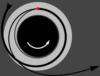Kerbal Space Program (KSP) captivates players with its unique blend of creativity, engineering, and interstellar exploration, allowing you to design rockets, orbit planets, and conquer the cosmos. Among the tools that enhance this experience, CKAN, or the Comprehensive Kerbal Archive Network, stands as a cornerstone for mod management. By simplifying the process of installing, updating, and organizing mods, CKAN empowers players to customize their KSP experience effortlessly, catering to both novice spacefarers and seasoned rocket scientists.
CKAN functions as a centralized platform that automates mod management, ensuring seamless integration of new parts, enhanced visuals, or complex gameplay mechanics. It eliminates the tedious task of manually downloading files, resolving dependencies, and checking version compatibility, which can overwhelm even experienced players. With CKAN, you can browse a vast repository of mods, install them with a single click, and keep them updated, letting you focus on crafting spacecraft and exploring the Kerbal universe.
This article dives deep into CKAN’s mechanics, offering a comprehensive guide to its features, setup process, and advanced capabilities. From navigating its intuitive interface to troubleshooting common issues, we’ll explore how CKAN transforms modding into a streamlined, enjoyable process. Whether you’re adding realistic physics or aesthetic enhancements, understanding CKAN unlocks endless possibilities for elevating your KSP adventures to new heights.
Understanding CKAN’s Core Functionality
What Is CKAN?
The Comprehensive Kerbal Archive Network, or CKAN, is a dedicated mod manager tailored for Kerbal Space Program. It acts as a centralized hub, connecting players to a vast online repository of mods, ranging from new rocket parts to gameplay overhauls. CKAN’s intuitive design allows users to browse, install, and update mods without delving into KSP’s file structure. By ensuring compatibility with your game version, it makes modding accessible to all players, regardless of technical expertise. Its open-source nature also means the community continually improves its functionality.
How CKAN Simplifies Mod Management
Manually installing mods involves downloading files, extracting them to the correct KSP folders, and ensuring version compatibility a process prone to errors. CKAN automates these steps, fetching mods directly from repositories and placing them in the right directories. It tracks installed mods, checks for updates, and alerts you to potential conflicts. This automation saves hours of troubleshooting, letting you experiment with mods like MechJeb for autopilot features or Environmental Visual Enhancements for stunning graphics. CKAN’s efficiency transforms modding into a seamless experience.
The Role of Repositories in CKAN
Repositories are online databases hosting mod files and metadata, serving as CKAN’s backbone. When you use CKAN, it connects to these repositories to retrieve mod details, such as version numbers, authors, and dependencies. The default repository includes thousands of mods, but users can add custom repositories for niche or experimental content. This flexibility ensures access to a diverse mod library, from popular packs to community-created gems, keeping your KSP experience fresh and dynamic.
Installing and Setting Up CKAN for KSP
Downloading CKAN
To begin using CKAN, visit its official GitHub page or website to download the latest version, available for Windows, macOS, and Linux. The tool is lightweight, requiring minimal system resources, and installs with a simple executable file. No advanced technical skills are needed just follow the prompts to set it up. Before proceeding, ensure your KSP installation is complete and functional, as CKAN needs to locate your game directory to manage mods effectively.
Configuring CKAN for Your Game
After installation, CKAN prompts you to select your KSP installation folder, linking the tool to your game. This step is critical for proper mod integration. You can customize settings, such as where downloaded mods are stored or which repositories to use. CKAN also supports multiple KSP installations, ideal for players who maintain separate setups for different playstyles, like career mode or mod testing. Proper configuration ensures mods install correctly, enhancing gameplay without disruptions.
Initial Setup Tips for Beginners
- Confirm KSP Version: Set CKAN to match your KSP version to prevent mod incompatibilities.
- Backup Your Game: Copy your KSP folder before modding to safeguard saves and progress.
- Start Small: Install beginner-friendly mods like Kerbal Engineer Redux to learn CKAN’s workflow.
- Explore Settings: Adjust download paths or repository preferences for a tailored experience.
- Check Updates: Regularly update CKAN to access new features and bug fixes.
Exploring CKAN’s User Interface
Navigating the Main Dashboard
CKAN’s user interface is designed for simplicity, featuring a clean dashboard that displays your installed mods, available updates, and repository contents. The main window lists mods with details like version, author, and compatibility status, making it easy to track your setup. Filters and sorting options let you organize mods by category, popularity, or name. This intuitive layout ensures players of all skill levels can manage mods efficiently, enhancing their KSP experience.
Understanding Mod Filters and Search
CKAN’s robust search and filter tools streamline mod discovery. You can search by mod name, tag, or keyword, such as “realism” or “parts.” Filters allow you to view only compatible mods, installed mods, or those with updates available. This is particularly useful when browsing repositories with thousands of mods, helping you find enhancements like Realism Overhaul or Scatterer for atmospheric effects. These tools make mod selection quick and tailored to your preferences.
Managing Installed Mods
The interface includes a dedicated section for managing installed mods, where you can update, uninstall, or reinstall with a single click. CKAN highlights mods with pending updates, ensuring your library stays current. Detailed mod information, including descriptions and dependencies, helps you decide which mods to keep or remove. This functionality simplifies maintenance, letting you experiment with new mods while keeping your KSP installation organized and stable.
How CKAN Handles Mod Dependencies
What Are Mod Dependencies?
Mod dependencies are additional files or mods required for a mod to function correctly. For example, a visual mod like PlanetShine may rely on a texture library like TextureReplacer. CKAN automatically identifies these dependencies, downloading and installing them alongside the main mod. This eliminates the need to hunt down required files manually, reducing errors and ensuring mods work as intended, whether they add new mechanics or aesthetic enhancements.
Automatic Dependency Resolution
- Dependency Detection: CKAN scans mod metadata to identify required files or mods.
- Seamless Installation: It automatically downloads and installs dependencies during setup.
- Conflict Prevention: CKAN checks for incompatible dependencies to avoid game crashes.
- Version Compatibility: Ensures dependencies align with your KSP version for stability.
- User Notifications: Alerts you if dependencies are missing, outdated, or conflicting.
Handling Dependency Conflicts
Dependency conflicts occur when mods require incompatible versions of the same dependency, potentially causing crashes. CKAN flags these issues during installation, offering solutions like selecting alternative mods or versions. For example, if two mods require different versions of ModuleManager, CKAN suggests a compatible version. Users can manually override conflicts if confident, but CKAN’s automated checks minimize risks, ensuring a stable modded KSP experience.
Advanced CKAN Features for Power Users
Command-Line Interface for Automation
CKAN offers a command-line interface (CLI) for advanced users who prefer automation over the graphical interface. Commands like ckan install <mod-name> or ckan update allow you to manage mods via scripts, ideal for bulk installations or automated updates. This feature suits players managing multiple KSP setups or creating complex mod configurations. The CLI enhances efficiency, letting tech-savvy users streamline their modding workflow with precision.
Managing Multiple KSP Installations
- Multi-Instance Support: CKAN handles mods for multiple KSP installations simultaneously.
- Isolated Environments: Test experimental mods on a secondary setup without risking your main game.
- Custom Profiles: Save mod configurations for specific playstyles, like science or sandbox.
- Backup Integration: CKAN supports backing up mod setups for each instance.
- Seamless Switching: Toggle between KSP installations within CKAN’s interface effortlessly.
Exporting and Sharing Mod Lists
CKAN allows users to export mod lists as .ckan files, enabling easy sharing with friends or the KSP community. This is perfect for multiplayer sessions, ensuring all players have identical mod setups. Importing a .ckan file replicates the mod list on another system, saving time and ensuring consistency. This feature fosters collaboration, letting players share curated mod collections for unique gameplay experiences.
Troubleshooting Common CKAN Issues
Resolving Installation Errors
Installation errors can arise from corrupted downloads, incorrect game directory settings, or repository issues. CKAN provides detailed error logs to pinpoint problems, often suggesting fixes like reselecting the KSP folder or clearing the download cache. Ensuring a stable internet connection and verifying your KSP version compatibility prevents most issues. Restarting CKAN or reinstalling it can also resolve persistent errors, keeping your modding process smooth.
Fixing Mod Compatibility Problems
Compatibility issues occur when mods are outdated or incompatible with your KSP version. CKAN’s compatibility filters help avoid these problems, but if issues arise, check the mod’s repository page for updates or alternative versions. For example, a mod designed for KSP 1.12 may not work with 1.10. Reinstalling mods or rolling back to a compatible KSP version can restore stability, ensuring uninterrupted gameplay.
Dealing with Update Failures
Update failures may stem from repository outages, network issues, or mismatched mod versions. CKAN notifies users of failed updates, suggesting retries or alternative repositories. Clearing the cache or manually downloading the mod can resolve persistent problems. Keeping CKAN updated via its GitHub page ensures access to the latest fixes, minimizing update-related disruptions and maintaining a reliable modding experience.
Conclusion
CKAN revolutionizes mod management for Kerbal Space Program, offering a seamless way to install, update, and organize mods. Its automated dependency resolution, intuitive interface, and advanced features cater to players of all levels. By simplifying the modding process, CKAN lets you focus on designing rockets, exploring planets, and pushing the boundaries of space, transforming your KSP journey into an endlessly customizable adventure.