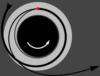Kerbal Space Program (KSP) captivates players with its blend of creativity, physics, and space exploration. Modding enhances this experience, and CKAN (Comprehensive Kerbal Archive Network) simplifies mod management for KSP enthusiasts. But is CKAN safe to use? This article explores CKAN’s safety, functionality, and best practices, addressing concerns about security, reliability, and compatibility to help players confidently enhance their KSP gameplay.
CKAN serves as a mod manager, streamlining the process of installing, updating, and organizing mods for KSP. Its open-source nature and active community make it a popular choice among players. However, concerns about malware, compatibility issues, or data privacy often arise when using third-party tools. Understanding CKAN’s safety requires examining its source, community support, and operational transparency to ensure it aligns with secure gaming practices.
For players new to modding or cautious about software, CKAN’s reputation and functionality offer reassurance. This guide dives into its safety features, installation processes, and user considerations. By exploring CKAN’s structure, community feedback, and potential risks, players can make informed decisions about integrating it into their KSP experience without compromising system security or game performance.
What Is CKAN and How Does It Work?
Overview of CKAN’s Purpose
CKAN, or Comprehensive Kerbal Archive Network, functions as a mod management tool for Kerbal Space Program. It allows players to browse, install, and update mods from a centralized repository. Designed to simplify modding, CKAN eliminates manual file manipulation, reducing errors. Its open-source framework ensures transparency, letting users verify its code. The tool supports both KSP and KSP 2, catering to a wide modding community.
How CKAN Integrates with KSP
CKAN interfaces with KSP by detecting the game’s installation directory and managing mod files. Users select mods from CKAN’s interface, which automatically handles downloads and installations. It tracks mod versions, ensuring compatibility with the game’s updates. The tool also organizes dependencies, preventing conflicts. This seamless integration enhances gameplay without requiring advanced technical knowledge from players.
Community and Development
The CKAN project thrives on contributions from a global community of developers and modders. Hosted on GitHub, its open-source code invites scrutiny and improvements. Regular updates address bugs and add features, reflecting active maintenance. Community forums and Discord channels provide support, ensuring users receive guidance. This collaborative approach strengthens CKAN’s reliability and trustworthiness for KSP players.
Is CKAN Safe for Your Computer?
Open-Source Security Benefits
CKAN’s open-source nature allows anyone to inspect its code, reducing the risk of hidden malicious elements. Developers and users regularly audit the codebase, ensuring transparency. Unlike proprietary software, CKAN’s public repository on GitHub encourages community-driven security checks. This openness minimizes the chance of malware or backdoors. Players can download CKAN from trusted sources like its official GitHub page, further enhancing safety.
Potential Risks and Mitigation
While CKAN itself is secure, risks may arise from improper use or unverified mods. Some concerns include:
- Unofficial Sources: Downloading CKAN from third-party sites may introduce malware.
- Mod Compatibility: Incompatible mods can cause game crashes or performance issues.
- Outdated Versions: Using an old CKAN version may lead to errors. To mitigate these, always download from official sources, verify mod compatibility, and keep CKAN updated. Regular system scans with antivirus software add an extra layer of protection.
User Feedback on Safety
The KSP community widely praises CKAN for its reliability. Forums like Reddit and the KSP official site feature discussions highlighting its safe usage. Users report minimal issues when following best practices, such as sticking to verified mods. Community moderators and developers address concerns promptly, fostering trust. Positive feedback underscores CKAN’s safety when used responsibly, aligning with secure modding practices.
How CKAN Ensures Mod Safety
Curated Mod Repository
CKAN’s repository hosts mods vetted by its community, ensuring quality and safety. Mods undergo checks for compatibility and functionality before inclusion. This curation reduces the risk of downloading harmful or broken mods. The repository also categorizes mods by KSP version, helping users avoid conflicts. Regular updates to the repository maintain its integrity, offering a safer modding experience.
Dependency Management
CKAN automatically handles mod dependencies, ensuring all required files are installed correctly. This prevents crashes caused by missing components. The tool flags incompatible mods, alerting users before installation. By streamlining dependency management, CKAN reduces user error and enhances game stability. This feature is particularly valuable for complex mods requiring multiple dependencies.
Version Control and Updates
CKAN tracks mod and game versions, notifying users of updates or compatibility issues. It supports rollback to previous mod versions if needed, preserving gameplay stability. Automated update checks keep mods current, reducing risks from outdated files. This robust version control system ensures a safer, smoother modding experience, protecting both the game and the user’s system.
Installing CKAN Safely
Official Download Sources
To ensure safety, download CKAN only from its official GitHub repository or associated trusted sites. Avoid third-party platforms, as they may host altered versions containing malware. The official CKAN release page provides the latest stable version, complete with installation instructions. Verifying the download’s checksum, if provided, adds an extra layer of security. Always confirm the source before proceeding with installation.
Step-by-Step Installation Guide
Installing CKAN is straightforward but requires attention to detail:
- Download CKAN: Visit the official GitHub release page and select the latest version.
- Run the Installer: Execute the downloaded file, following prompts to install.
- Locate KSP Directory: Point CKAN to your KSP installation folder.
- Initial Setup: Allow CKAN to scan for existing mods and configure settings.
- Test Functionality: Launch CKAN and test mod installation to confirm proper setup. Following these steps ensures a secure installation, minimizing risks to your system or game.
Post-Installation Security Checks
After installing CKAN, verify its functionality by checking for updates and scanning the system with antivirus software. Ensure CKAN points to the correct KSP directory to avoid file conflicts. Test a small mod installation to confirm compatibility. Regularly update CKAN to benefit from security patches. These checks maintain a secure modding environment, protecting your gaming experience.
Common CKAN Concerns and Solutions
Compatibility Issues
Compatibility problems can arise when mods or CKAN are not aligned with KSP’s version. These issues may cause crashes or performance drops. CKAN’s compatibility filter helps users select mods suited for their game version. Regularly updating KSP and CKAN minimizes these risks. Checking mod descriptions for version requirements also prevents conflicts, ensuring a stable gaming experience.
Performance Impact
Some users worry CKAN or mods may slow their system. CKAN itself is lightweight, but poorly optimized mods can strain resources. To address this:
- Choose Lightweight Mods: Select mods with minimal performance impact.
- Monitor System Resources: Use task manager to track CPU and memory usage.
- Limit Mod Count: Avoid overloading KSP with excessive mods. Uninstalling problematic mods via CKAN resolves performance issues. Regular system maintenance, like clearing cache, further optimizes gameplay.
Privacy Concerns
CKAN does not collect personal data, as confirmed by its open-source code. However, some mods may require internet access, raising privacy concerns. Review mod permissions before installation and avoid mods from untrusted sources. Using a sandbox environment for testing mods adds protection. CKAN’s transparency and community oversight ensure it remains a privacy-respecting tool for KSP players.
Best Practices for Using CKAN Safely
Regular Updates and Maintenance
Keeping CKAN and mods updated is crucial for security and performance. Check for CKAN updates weekly via its interface or GitHub. Update KSP to match mod compatibility requirements. Regularly back up game files to prevent data loss from mod conflicts. This proactive approach ensures a secure and optimized modding experience, minimizing risks.
Choosing Trusted Mods
Select mods from CKAN’s curated repository or well-known modders to avoid security risks. Read user reviews and check mod ratings on forums like the KSP subreddit. Avoid mods with limited documentation or from unverified sources. Testing mods in a separate KSP installation helps identify issues without affecting the main game. Trusted mods enhance safety and gameplay quality.
Community Support and Resources
The KSP and CKAN communities offer extensive support through forums, Discord, and GitHub. Engage with these resources to troubleshoot issues or seek advice. Report bugs or suspicious mods to CKAN’s developers for quick resolution. Community guides and tutorials provide insights into safe modding practices. Leveraging these resources ensures a secure and enjoyable CKAN experience.
Conclusion
CKAN offers a safe, efficient way to manage mods for Kerbal Space Program, backed by its open-source framework and active community. By downloading from official sources, keeping software updated, and choosing trusted mods, players can minimize risks. CKAN’s curated repository, dependency management, and version control enhance its reliability. Following best practices ensures a secure modding experience, letting players focus on exploring the cosmos with confidence.